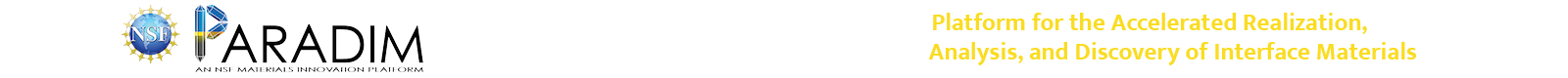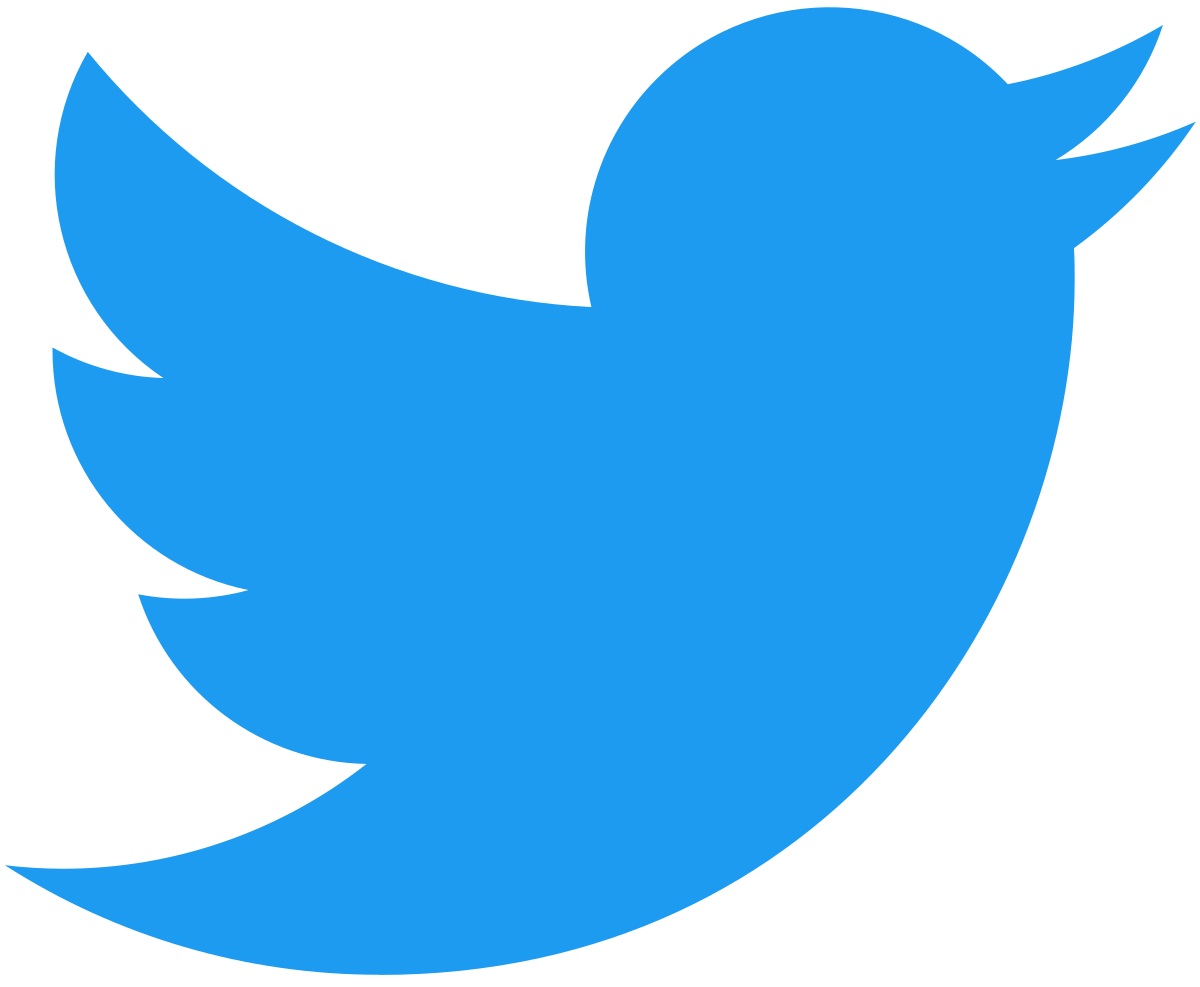Guyer presentation link
Git Resources:
The page Jonathan is working from:
https://pages.nist.gov/git-novice-MSE/
Some points about git and github:
- Much of the time you will use git on a project you are working on alone, but it is really powerful in collaboration with others
- Git can be used on all kinds of projects: code, documents… anything you edit or revise
- Github gives you a free account that defaults to having your repositories publicly accessible. To have private repositories, you can upgrade your account for a fee, or you can have it free as an educational researcher. It is tricky to find info on how to do that, but start here to figure it out: https://help.github.com/articles/applying-for-an-academic-research-discount/
- GitHub is your best friend when you want to learn how to use code or to find solutions that others have already created. Search GitHub for things and follow people who are working on things you’re interested in.
- There are desktop apps for git available on the Mac and Windows. They can be helpful for anything you keep on your laptop, but you’ll need to use the command line (Bash terminal) to do version control on SciServer. (There is some integration of git with JupyterLab and we hope it will be easier in the future.)